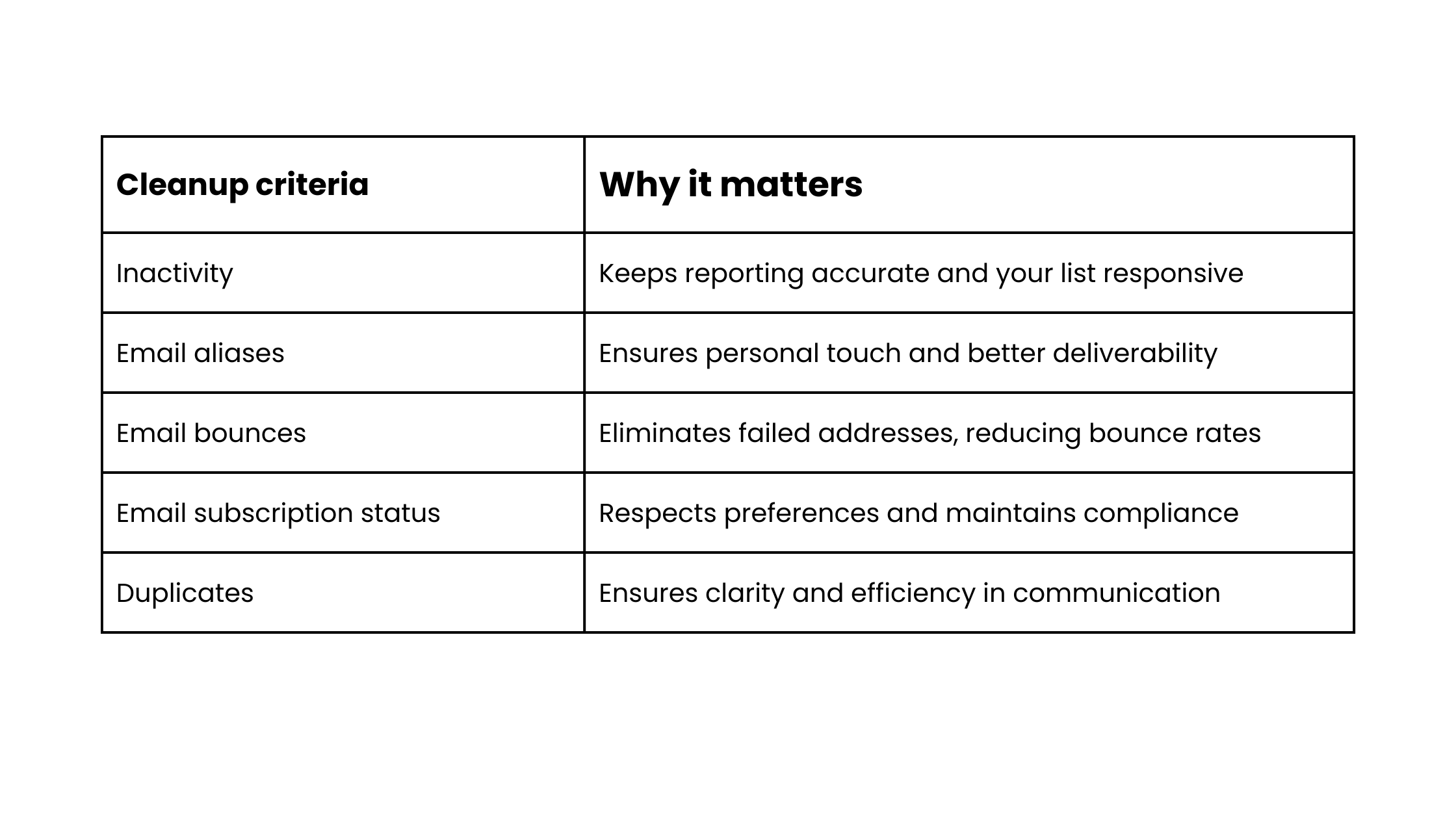Over the years, I've seen many CRMs gradually become outdated databases. One day, you'll realise they hold a lot of contacts that lead nowhere. I understand that data cleaning may not seem glamorous, but it is vital. It's an important reset to keep your CRM functional in the long term; in this article, I'll explain why and how to do it.
Your sales and marketing efforts depend on the contact database you probably worked hard to develop. However, eventually, you will reach a point where the number of contacts in your database and the quality of the leads (and customers) you generate no longer yield the same returns as before. The solution to this problem is to clean your database and remove contacts that no longer add value to your organisation.
Why CRM cleanup is important
If contacts do not perceive that you offer value, consider ceasing communication with them. You don't have a productive relationship with these contacts. If they do not contact you or engage with your content, it is advisable to leave them be. When analysing your performance and planning new content, ensure you confidently base your projections on the behaviour of genuinely relevant leads, not on contacts who are unlikely to become customers. This is why it is crucial to regularly remove irrelevant, disengaged leads from your CRM system, allowing you to plan and analyse based on realistic, helpful information.
Five practical cleanup criteria
Enhance the usefulness of your CRM by verifying that the contacts included are appropriate and relevant. An outdated database will slow you down and potentially mislead your sales and marketing efforts altogether.
Here are the five checks I use to quickly identify and eliminate contacts that add clutter rather than value:
- Inactivity
Review the last time contacts visited your website or opened one of your emails. For instance, if the last website visit or email open was more than 180 days ago, the contact might be a candidate for removal.
- Email aliases
If the contact's email address begins with an alias, such as 'info', 'support', 'hello', 'test', 'sales', 'office', or 'administrator', they could potentially be a contact to remove. It's challenging to establish a relationship with a prospective customer when you don't even have a personal email address.
- Email bounces
If emails to a particular contact have bounced, you may want to delete them. An email bounces when it cannot be delivered, for example, an email is sent to a mailbox that no longer exists.
- Email subscription status
If a contact has manually opted out of your email communications, it indicates they are not interested in what you offer.
- Duplicates
If your CRM database contains many users and has been poorly maintained, there are likely numerous duplicates. Most CRM systems feature tools that can identify duplicates, making it easy to remove them. 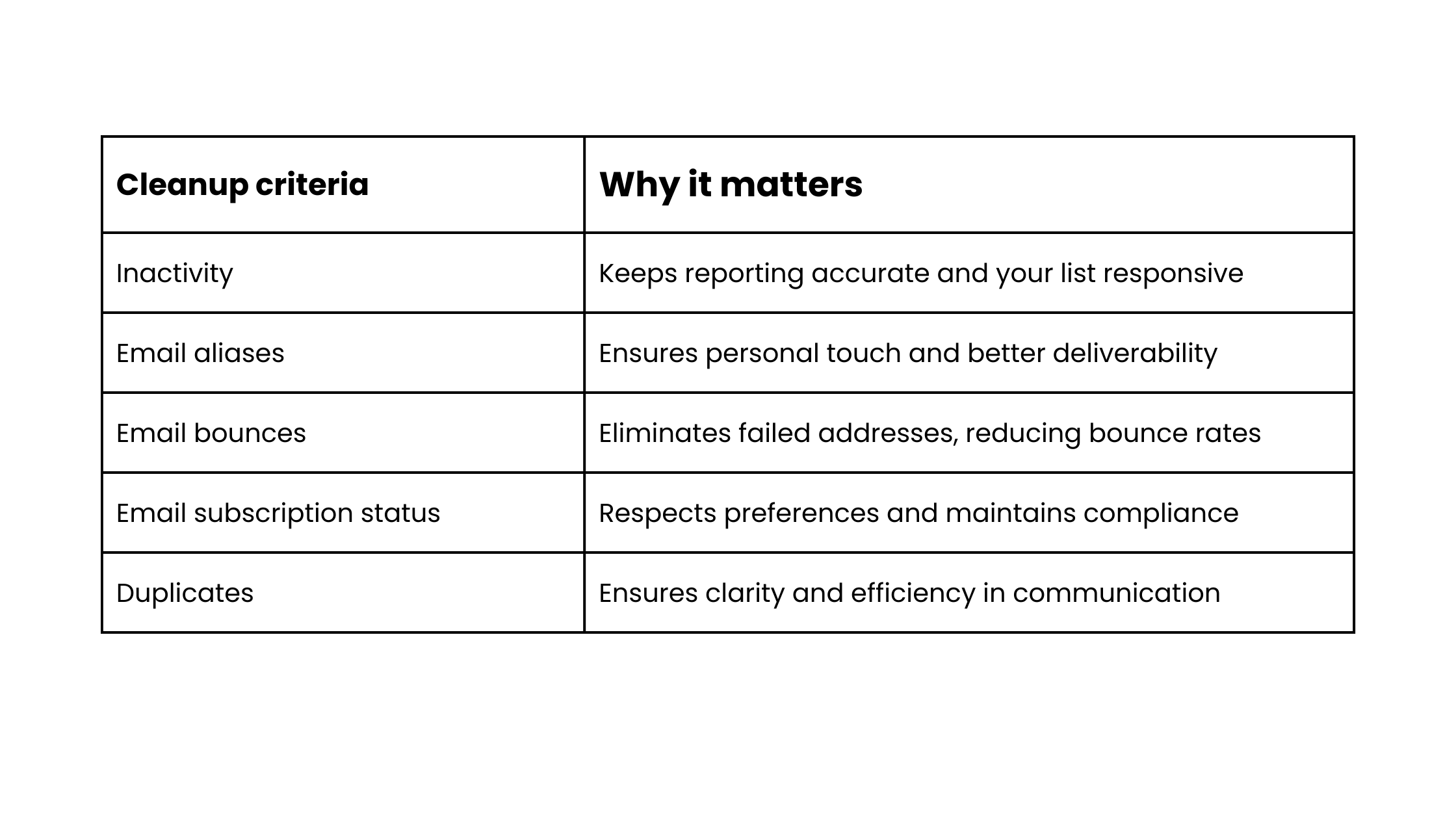
How often should you clean?
It's not a one-time job.
The length of the buying cycle and the employment duration of your contacts vary across industries, markets, and segments, so there is no universal guideline for how often to clean your CRM system. However, cleaning your CRM isn't a one-off task. Over the years, many of your existing contacts will change jobs, and your email database will become outdated. Therefore, the advice is to make CRM cleanup a regular part of your weekly routine rather than a daunting project.
Based on your CRM activity
How often you should clean your CRM also depends on the level of activity within it. If your business frequently imports data or has short sales cycles, you might need to clean your CRM more often than others. For example, if you sell industrial products with long buying cycles, such as a year or more, you shouldn't delete a contact just because it seems inactive for a month. With such lengthy cycles, it's still possible they're engaged in the decision-making process, even after a month of inactivity.
Automate with workflows
If you’re using a CRM like HubSpot, a key step towards maintaining a cleaner database is to set up workflows that automatically flag or remove low-quality contacts. Here are some triggers that may indicate a contact is no longer relevant:
- The contact hasn’t opened any emails or visited your website within the last 180 days.
- No recent sales activities (logs, emails, and meetings).
- Unsubscribed from marketing communications.
- Hard bounce.
However, before removing, it might be good to add a notification to the contact owner to perform a manual check; this way, you ensure you don’t automatically remove a contact that could be a good fit. And if a contact was highly engaged at first and has now hard-bounced because they moved to another company, this might be a great time to pick up a conversation with them.
What to do next
Even after setting your criteria, it's wise to check that you're not unintentionally deleting relevant contacts. For instance, even if a contact has opted out of your email newsletter, they might still be a suitable prospect who prefers a clutter-free inbox and prefers to receive news about your company via LinkedIn.
This involves more manual effort, but by regularly cleaning your database, you can avoid reviewing a large number of contacts all at once. Most CRM systems enable you to create lists and save filters that monitor your database and add contacts to specific lists once they meet your criteria. Review these lists regularly and remove any irrelevant contacts.
This helps ensure your commercial planning and strategy are based on appropriate parameters and accurate data. Good luck! And, of course, if you need assistance or feedback with your CRM database cleanup, please don't hesitate to contact us – we'd be happy to help.

This is a revised edition of an article first published on December 5, 2017.