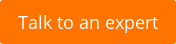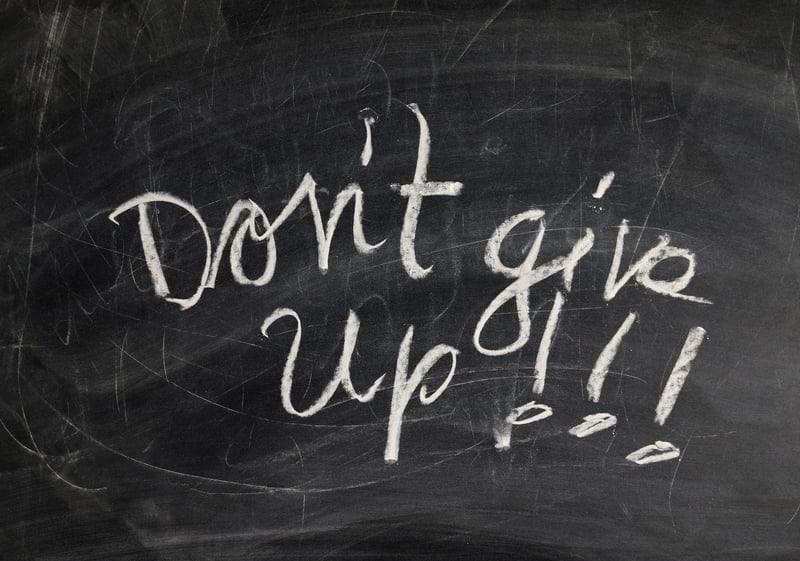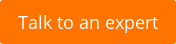If you work with projects where tasks are difficult to estimate, or where the conditions and priorities could or will change, chances are that using a Kanban process may help you save a lot of agony. So what is Kanban and why, when and how should you use it?
Kanban is a Japanese term for ‘sign’ or ’board’ indicating ‘available capacity for work’. The concept is from the production philosophy; just-in-time (JIT), where it’s used for defining:
- what should be produced
- when should it be produced
- how much should be produced
In Kanban, it’s possible to use many of the same methods found in the Scrum framework but with the big difference that you don’t work in iterations. Instead, you determine the number of tasks the team should work with simultaneously.
The easiest way to get started is to create a board on which the whole process and each task are visualised. This could be an actual physical whiteboard, or more practically a digital board such as e.g. Trello.
Team members should check the board regularly to see what tasks are active at the moment. This is in contrast to the Scrum process where you talk about what has already been done and what the next step is.
When should you use Kanban?
Kanban is the right way to go in projects where tasks are difficult to estimate or where the conditions and priorities can or will be changed. Those conditions make it difficult to work in sprints (all prioritised tasks in one sprint need to be accomplished before the end of the sprint, normally a sprint last 2-3 weeks) because you don’t know until you start working on a task when it will be 100% finalised.
If you want to move from waterfall to agile project Kanban is a quite easy way to make the transition.

Get started with Kanban in 5 minutes
- Create a board and draw three columns: ‘ToDo’, ‘Ongoing’, and ‘Done’
- Write each task on a post-it note and put them all in the column ‘ToDo’. Start with one colour for your post-its (and do invest in post-its with extra strong glue so you don’t need to look for post-its on the floor and try to figure out which column the task belongs to).
- Each participant of the team then walks to the board, choose a task/post-it, and move it from ‘ToDo’ to ’Ongoing’
- Each team member now starts to work on their chosen task.
- As long as the task is not completed you should keep it alive on the board. If you are unable to continue and finalise a task, move the post-it from ‘Ongoing’ back to ‘ToDo’, otherwise let it remain in ‘Ongoing’. If the task is done, move the post-it to column ’Done’.
- Set a limitation to the number of cards that should be in ‘Ongoing’.
Together with the team, you decide how many tasks to work on simultaneously. Start with a few and focus on delivering those.
- To create a great team and become better on working with each other you should periodically run an evaluation of; 1. what was good, 2. what can we improve, and 3. how can we implement the improvements? Determine when and how often, e.g. Thursday morning every third week, and stick to that decision.
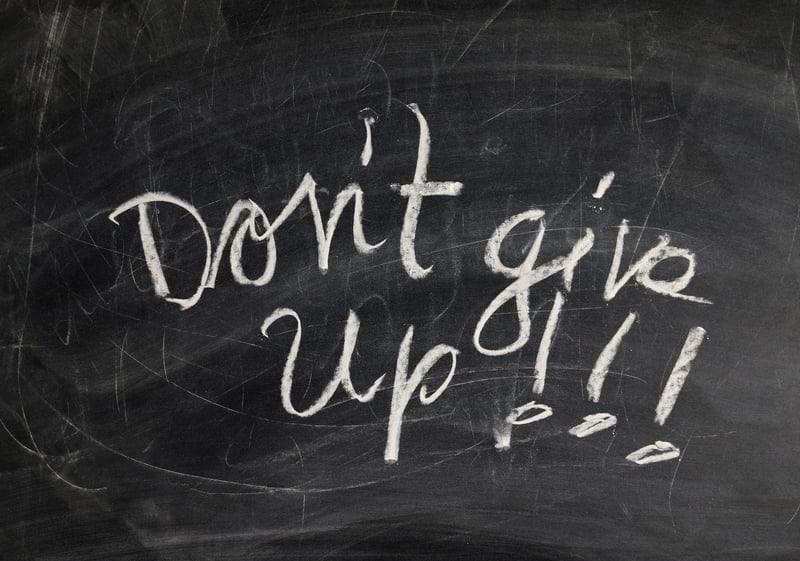
When you have worked with Kanban for a while and start to feel comfortable with it, the next step could be:
- Start using different colours of post-it notes for putting priority or categorising task.
- Create a fourth column, first on the board, called ‘Incoming’ or ‘Backlog’ where you put new tasks that are not yet prioritised in the ’ToDo’ column.
- Increase the number of tasks that can be run simultaneously or the number of members in the team.
- Start estimating time for each task and compare actual time spent.
- Test different ways of working to find the one that suits you best. Use evaluations to find new and better ways of working.
Finally, don’t become overconfident in the Kanban process and expect it to solve things automatically. Instead, see it as a method to prioritise tasks and solve bottlenecks. It’s you, as a team, that do the magic and solves the tasks by prioritising, working together, and collaborate completely transparent with each other. And to be honest—that kind of work has more to do with your team dynamics than with Kanban.
If you want to have a digital board you can use Trello and this template board.