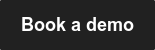In my opinion, HubSpot is a fantastic tool for improving your company’s marketing, sales and service operations. But I’m well aware that there are plenty of other platforms on the market that offer tough competition. The best thing you can do when trying to choose the best option is to run a pilot. This will allow you to see how the platform fits in your organisation and how it can solve your problems. I’ve helped many companies run a HubSpot pilot, and I’ve found that the basic process I describe in this article works well. Enjoy!
What companies should do a HubSpot pilot?
Please note, in this article, we will primarily be focusing on a bit more complex organisations: A multi-team migration to HubSpot in organisations of 200+ employees. If you are evaluating for a smaller organisation or for a single team, this will still be a very helpful resource for you. You can still follow the same framework, but you’ll have to adapt the steps to your own situation.
You just started with HubSpot and need help?
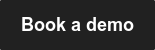
Step 1: Map the stakeholders and gather a team
So you are evaluating HubSpot. Will you be making that decision by yourself? Most likely, there will be others involved in the decision as well. Make sure you identify and map the stakeholder. Create a worksheet that gives you a quick overview and answers the following questions:
- What department should have representation?
- Specifically, which individuals or roles should be involved?
- What will their level of involvement be?
- What’s their stake in this project?
Now that you have your stakeholders mapped out and know their stakes in the project, it is good to find the consensus in their stakes. It is a lot stronger if you can communicate to the stakeholders from one single goal shared by all (i.e. we want to do this because we are looking for a solution that can enable our teams to attain our growth ambitions).
Find your HubSpot sidekicks
Find your sidekicks in this project. In this process of evaluating HubSpot, I would highly recommend you work tightly together with at least two other persons.
Make sure there is one person who knows your organisation inside out and also has the internal support to lead this project. I've seen many different job titles in this role: a marketing manager, CIO, innovation manager, or even Product Owner. The most important characteristics are that they are organisational sensitive, great communicators, and tech-savvy.
The second person should be someone that really knows HubSpot inside out. This doesn’t have to be someone inside your organisation but could be a (technical) sales rep from HubSpot, HubSpot partners, or some other external HubSpot expert.
Step 2: Map the current and desired processes
It is crucial that you understand the processes of the organisation. The best way to get a good insight into these processes is to do some actual qualitative research. Don’t ask for the sales plan or the documents and playbooks the sales reps are using. Instead, ask the sales reps, ask the customer service agents and ask the marketeers. What does your day look like? What do you produce? What do you communicate?
Document this. The interviews will give you a very good insight into the current state of the situation. You certainly will discover the problems these employees are facing daily. Use this information to fill in another worksheet. In this worksheet, the two columns on the left describe the current state and current problems. The second two columns can be used to fill in desired state and impact. Do this for all the core teams that you are evaluating HubSpot for.
Blind spots and the bigger picture
You might not hear some things during the interviews: the blind spots. For example, a sales rep might not think about the six seconds he loses on a day by scrolling down at the bottom of the screen to find a button. But let’s do some calculations; six seconds a day for a team of eight sales reps accumulates to 160 hours a year (6 seconds x 8 reps x 225 working days). 160 hours lost is one full month per year of a sales rep! Something as minor as the place of a button in the User Interface might actually be a huge win for your company.
Once you have the worksheet filled in with the current state, current problems, desired state, and impact, add an indication of the total man-hours saved when reaching this desired state. Make sure you communicate this back to the stakeholders and the head of the departments involved.
Step 3: Identify critical processes
Now that you have identified the processes and have found the desired situation, it is time to look at some limitations you might have. Ask each of the department heads for the critical processes or the critical steps in the processes. Make sure you also ask them about why this is a critical process step: what is the impact of a potential misstep? Is it limited to one customer giving an NPS of 7 instead of 8, or are we talking about 10000 website visitors unable to use the best feature of your website?
Workarounds in HubSpot
For this next part, it is crucial that you work with someone that really knows HubSpot inside and out, knows all the limitations and possibilities of the systems, and is creative enough to find the possibly needed workarounds and hacks. Work together to show the heads of the departments how their critical processes would be solved in HubSpot.
What is critical?
If there is a ‘critical’ part that might not be very easily solved in HubSpot, make sure you create an option close to the process and go back to the head of the department. Tell them: “This is the way we can solve this in HubSpot, is it acceptable for you?” The head of the department should be the one giving the ‘go’ or ‘no go’ for the proposed solution. Of course, they should be making this decision in light of the bigger picture and the benefits described in step 2.
Step 4: Set your goals for your HubSpot pilot
In step 2, we looked at the goals of HubSpot as a total solution. In this step, we set the goals for your employees and team members using HubSpot. All these set goals should be attained during the pilot period: a four- to a twelve-week period in which you will have some people actually working in HubSpot.
So, what kind of goals are you looking for? We have some suggestions right here. Pick three to five of the goals you want to reach during your pilot period.
Of course, you can create your own goals. But make sure you actually use goals that evaluate the tool, not the performance of your teams. For example, a goal like ‘increase website conversion with 5%’ doesn’t evaluate HubSpot but the actions of your marketing team during the pilot period.
Example goals for a HubSpot Sales Hub pilot
Goal 1: Our sales team can easily log in to a CRM, view leads, manage their follow-up with the leads, track their activities and work on business opportunities
Measures of success:
- A clear view of Leads showing last activity date
- Created reports that show MQLs created and Deals created
- Increased capture of prospect and customer interaction
- Reports showing Tasks created, completed, and outstanding
- View of Deals created
Goal 2: Management can easily track the sales activities of all reps from 1 CRM. Activities include: calls logged, emails sent, meetings booked, meetings held, deals worked.
Measures of success:
- View a clear list of all open deals showing relevant key details
- Easily see the ownership of each Deal and the internal owners of a Deal
- Able to view Deals by different deal types or categories
- Able to alternate between different Deal Pipelines
Example goals for a HubSpot Service Hub pilot
Goal 1: We give the support management team proper visibility into how tickets are being handled, how many tickets each agent is working on, where tickets are not being responded to within an SLA.
Measures of success:
- Clear Service Dashboard showing all agent productivity
- Clear visibility of team performance against goals/SLA
- Clear visibility on where team bandwidth is stretched
- Email notifications being triggered when a ticket has not been progressed as per agreed goals
Goal 2: We can easily set up an automatic system designed to gauge the satisfaction of customers with our support service using a survey that is automatically triggered and sent by email. We can report the volume of surveys sent, opened, completed, etc. We can automatically trigger actions to be taken based on the responses to certain questions.
Measures of success:
- Customers receive a feedback survey when we close a ticket
- We have clear visibility on positive/negative feedback and how it changes over time
- Feedback (positive/negative) gets into the hands of the right people to take action on that feedback
Example goals for a HubSpot Marketing Hub pilot
Goal 1: Our marketing team is able to easily integrate other tools into their HubSpot portal to improve their work efficiency and insights.
Measures of success:
- Integrations for some of our used tools are set up (i.e. Google Search Console and GoToWebinar)
- We can access data from other tools within HubSpot
- We can access data from HubSpot in other tools
Goal 2: We can easily create segments in our contact database and can send out targeted and personalised emails to our leads.
Measures of success:
- Contacts have been imported into HubSpot
- Smart lists are created based on (a combination of) contact properties
Step 5: Run your HubSpot pilot
Now that you have clear goals for what you want to accomplish during your pilot period, it is time to get started. Start a HubSpot trial or subscription. Involve the needed users and stakeholders. Build the needed assets in HubSpot and let your selected users play with the tools.
Ask them for feedback, new ideas, and what potential wins they see—document this. Make sure to communicate the wins to the stakeholders clearly. Also, the wins might not yet be visible during this pilot period, for example, the synergy from everyone working in the same system; seeing the same data and history.
Make your decision
You now have all the information needed to make a decision. You have a very good understanding of HubSpot’s improvements to your organisation. Now it is time to evaluate if these improvements are worth the investment.
Good luck and have fun! And if you’re interested in finding out more about how HubSpot can work in your organisation and how Zooma can help, take a look at our HubSpot services page. And of course, don’t forget to subscribe to The Onlinification Hub to get notified when we publish more articles like this.