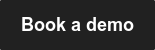Keep me updated!
Subscribe
-
What's your challenge?
- I need to create more content We'll use your expertise to attract and convert online visitors.
- I need more traffic and leads Embrace inbound and turn your site into a business driver.
- I need to modernise sales and CRMSeamlessly connect data, customers and your team on a single platform.
- I need a new website Combine design, development and content into a fresh online presence.
-
Our knowledge hubs
- The Onlinification Hub Thoughts, facts and knowledge from the Zoomers.
- Onlineguiden Like The Onlinification Hub, but in Swedish.
- The Onlinification Pod A podcast about online and digital.
- The Tech Hub Tech secrets and insider knowledge.
- On-demand webinars Our past webinars, available to watch whenever.
-
Topics
- Account-based marketing (ABM) ABM focuses on creating long-term growth through the leads that are most likely to buy from you. This guide explains how it works.
- Branding In this guide, we explain the basics of branding and just how important it is for your company's success.
- Business blogging A business blog gets you discovered and strengthens your company's image - here, you can find out how to run your own.
- CRM CRM is more than just a system - it's a way of thinking. Find out how to implement it in your organisation.
-
Content creation -
Customer journey -
Customer satisfaction -
Digitalisation -
Email marketing -
Inbound -
Marketing automation -
Sales enablement -
Social media for business
-
Resources
- Digital definitions A-Z Our constantly-updated list of all the definitions you need to know in online and digital.
- The importance of customer satisfaction (eBook) Satisfied customer are essential for survival - in this eBook, we explain how to create them.
- Content creation guide (.pptx) We've condensed our content creation knowledge into this beginner's guide - enjoy.
- Latest articles
- Services
-
Solutions
-
What's your challenge?
- I need to create more content We'll use your expertise to attract and convert online visitors.
- I need more traffic and leads Embrace inbound and turn your site into a business driver.
- I need to modernise sales and CRMSeamlessly connect data, customers and your team on a single platform.
- I need a new website Combine design, development and content into a fresh online presence.
- Explore all our solutions
-
What's your challenge?
- HubSpot
- Pricing
- Cases
-
Knowledge
-
Our knowledge hubs
- The Onlinification Hub Thoughts, facts and knowledge from the Zoomers.
- Onlineguiden Like The Onlinification Hub, but in Swedish.
- The Onlinification Pod A podcast about online and digital.
- The Tech Hub Tech secrets and insider knowledge.
- On-demand webinars Our past webinars, available to watch whenever.
-
Topics
- Account-based marketing (ABM) ABM focuses on creating long-term growth through the leads that are most likely to buy from you. This guide explains how it works.
- Branding In this guide, we explain the basics of branding and just how important it is for your company's success.
- Business blogging A business blog gets you discovered and strengthens your company's image - here, you can find out how to run your own.
- CRM CRM is more than just a system - it's a way of thinking. Find out how to implement it in your organisation.
-
Content creation -
Customer journey -
Customer satisfaction -
Digitalisation -
Email marketing -
Inbound -
Marketing automation -
Sales enablement -
Social media for business
-
Resources
- Digital definitions A-Z Our constantly-updated list of all the definitions you need to know in online and digital.
- The importance of customer satisfaction (eBook) Satisfied customer are essential for survival - in this eBook, we explain how to create them.
- Content creation guide (.pptx) We've condensed our content creation knowledge into this beginner's guide - enjoy.
- Latest articles
- Explore all our knowledge
-
Our knowledge hubs