
Niyat is a content manager at Zooma since 2019. She loves to create content and helps to bring campaigns and ideas to life.
Keep me updated!
Subscribe

In the rapidly evolving professional networking landscape, LinkedIn has emerged as a powerful platform for B2B companies to establish their brand presence, connect with industry leaders, and engage with their target audience. One often overlooked but effective tool within LinkedIn's arsenal is the LinkedIn Newsletter. In this guide, we'll delve into LinkedIn newsletters, explore why your B2B company should have one, outline the steps to create your own, and offer valuable inside into best practices.
The LinkedIn newsletter is a content-sharing feature on the LinkedIn platform that allows users and companies to share insights, updates, industry trends, and thought leadership with their network. This will enable professionals to showcase their expertise, share industry news and connect with their contacts. Subscribers receive these updates in their LinkedIn feeds or email inboxes, helping to create thought leadership and foster meaningful connections within the professional community.
In our experience, using social media as a business is a key way to create brand awareness and audience engagement, provide expertise and drive lead generation, and LinkedIn newsletters are great at achieving this. Creating a LinkedIn newsletter is critical to ensure direct outreach due to its unique ability to trigger LinkedIn and email notifications for your published topics.
The outstanding advantage lies in the automatic notifications that are sent to subscribers via LinkedIn's notification area and via email. It is remarkable that within hours of our first company newsletter, hundreds of users became subscribers.
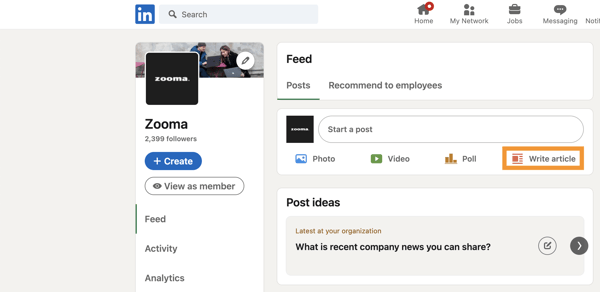
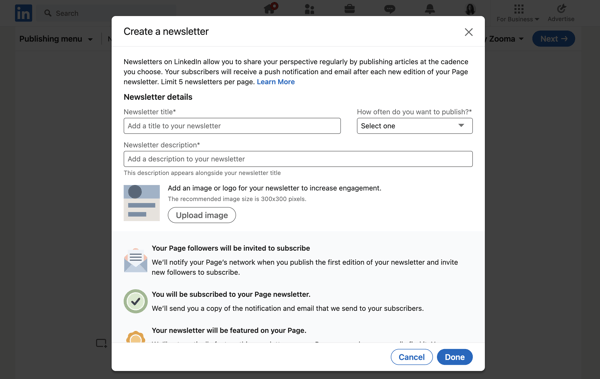
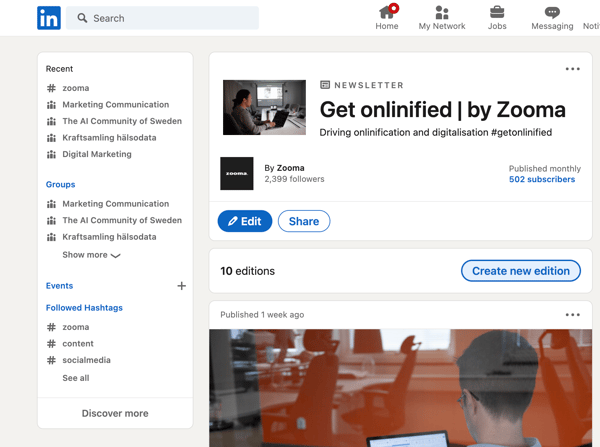
If you haven't had the opportunity to receive a LinkedIn newsletter yet, we invite you to explore some of our previous editions below. Take a moment to dive into these editions and get a taste of the valuable insights and expertise we created:
In conclusion, a LinkedIn Newsletter holds immense potential for B2B companies looking to establish a robust online presence and engage with their target audience. By following the steps outlined in this guide and adhering to best practices, you can create a compelling newsletter that resonates with your professional connections. Remember, consistency, relevance, and engagement are the keys to a successful LinkedIn Newsletter strategy. So, why wait? Start crafting your LinkedIn Newsletter today and watch your brand's influence grow within the professional network.
Connect effectively with your audience while overcoming feed distractions. Our experiments with LinkedIn newsletters have yielded positive results. With the introduction of a newsletter, you get a new layout that attracts the attention of your followers. Take advantage of our comprehensive LinkedIn newsletter package, which includes your first two editions as well as planning, content creation, design, LinkedIn population and distribution.
