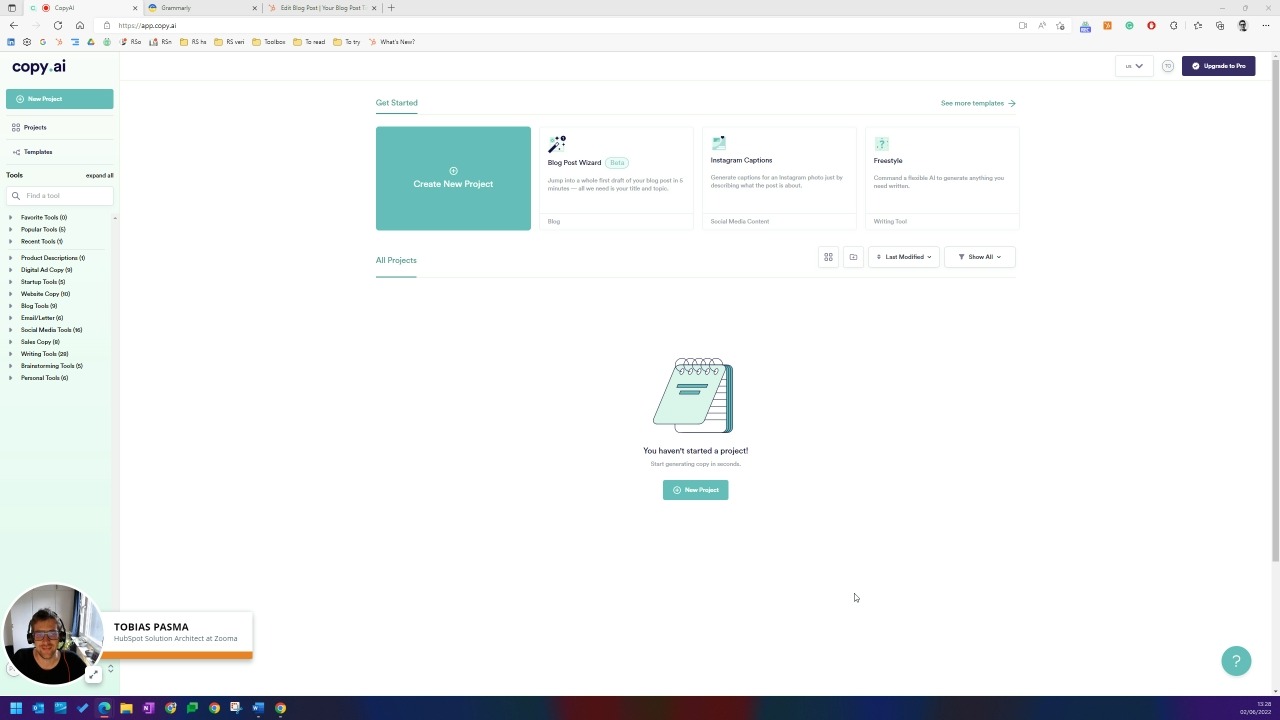Every week during Zooma's Friday Fika, I recommend three or four nerdy tools or websites to the team. A few weeks ago, I presented a tool called copy.ai. It helps you generate outlines for entire blog posts using GPT-3. Today I want to show you an experiment with this and how I created a fully optimised and somewhat decent blog post in about 20 minutes.
A friend of mine, who runs his marketing agency in the Netherlands, recently told me that he no longer writes any copy purely by himself. Not for his own company and not for his clients. In every text, be it ad copy, blog posts, whitepapers, or any other content format, he uses GPT-3 technology to generate the texts. He does make changes here and there but heavily relies on this AI tech. This made me want to do this experiment.
The experiment
GPT-3 is very good at generating texts; it's not good at writing a thought-provoking, opinionated piece of knowledgable and unique insight. Because I wanted to create an actual full blog post, I picked a topic I knew was already much written before (not by Zooma specifically, but on the web). I landed on the subject of inbound marketing versus outbound marketing. Google this, and you'll get 8.3 million results back.
Creating the blog post
So, how did I generate a whole blog post on that topic in such a short time? I used three different tools: copy.ai, Grammarly, and HubSpot. I took the following steps:
- Sign up to copy.ai and create a Blog Post Wizard project.
- Enter your title and keywords, and select the article's tone.
- Generate the outline and edit the sections you want in the blog.
- Generate the talking points, remove, edit or add talking points for each section.
- Generate the content, review and edit where needed.
- Generate the blog post and copy this over to Grammarly.
- Set the goals in Grammarly and review all suggestions (this is the most time-intensive part).
- Copy the text into HubSpot.
- Connect your blog post to the relevant topic cluster in the optimise tab.
- Follow the recommendation in the optimise tab: add inbound links, optimise the headline, add the meta description, etc.
- You are ready to schedule your post!
Video
I've recorded the whole process of generating this article on "inbound marketing versus outbound marketing". You can watch the video here - maybe it's a fun idea to work alongside each other?
Afterthoughts
What do you like to read? An article that sparks your creativity provokes your thoughts and inspires you to take action? Or, a piece that's "13 in a dozen", similar to stuff you've read on other places, informative but not challenging? Maybe in some cases, it doesn't matter so much; but on the blog of a B2B company that positions itself as knowledgable, it sure does. So, this was a fun experiment; but would I do it again for an article on the Onlinification Hub? No!
For more content creation tips and ideas, check out our in-depth content creation guide and get the downloadable presentation for free below.



.jpg?width=1280&height=576&name=zooma-person-sitting-by-his-desk%20(2).jpg)