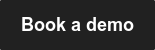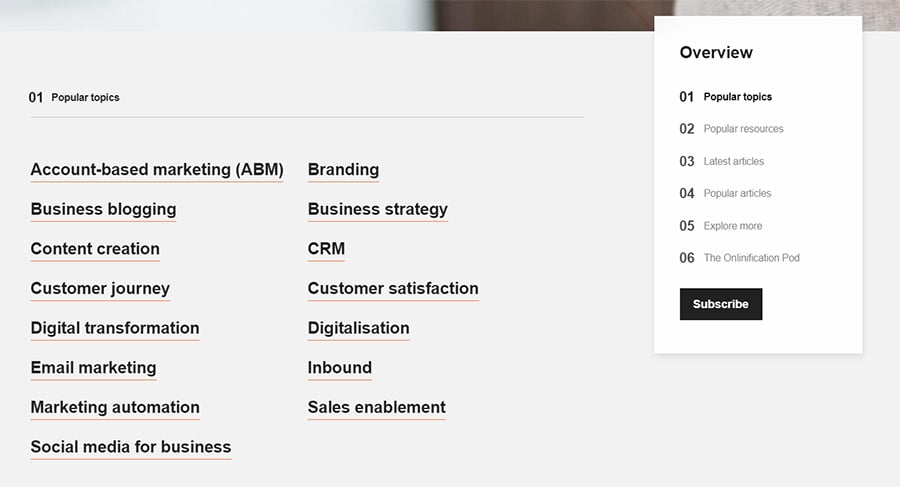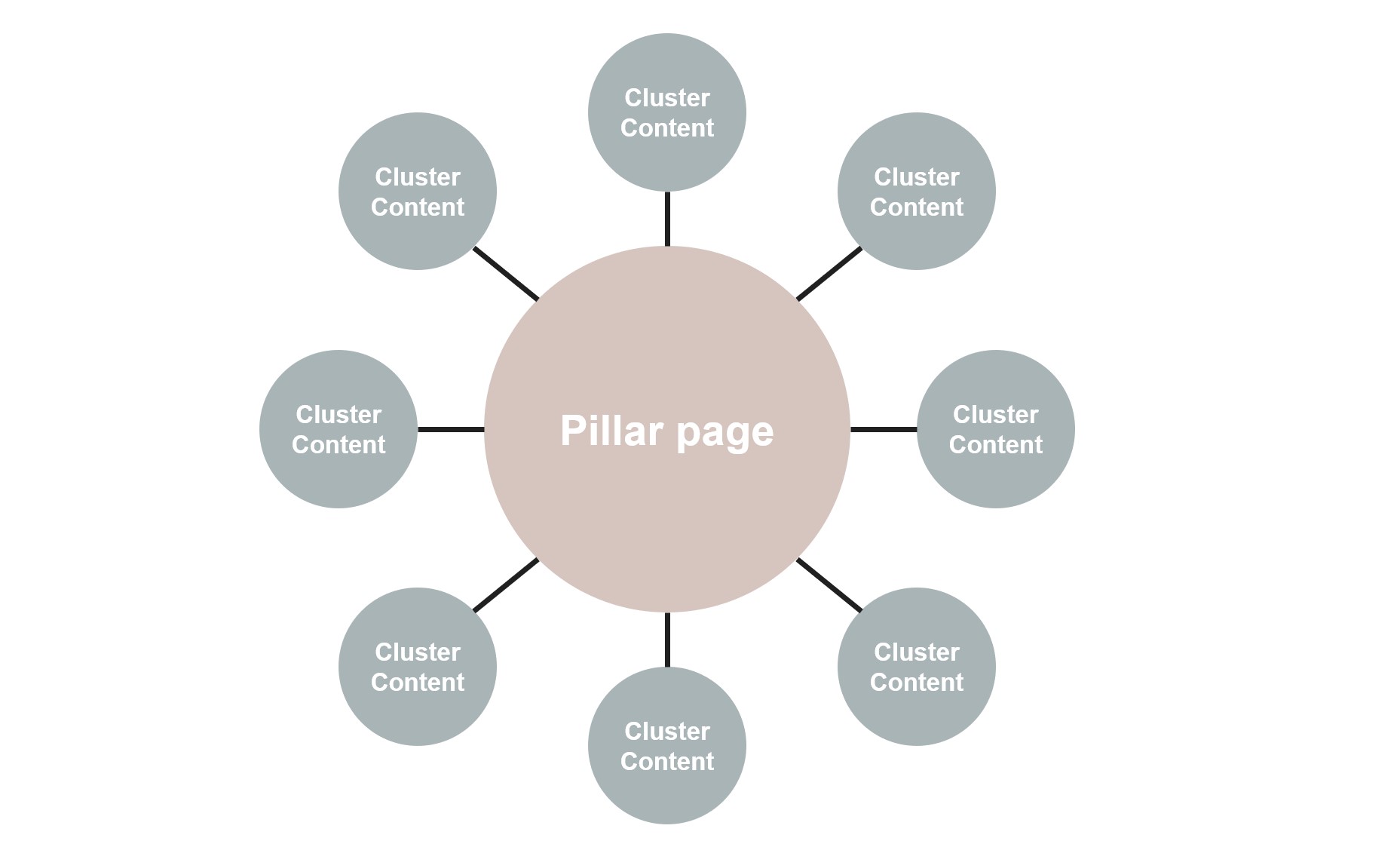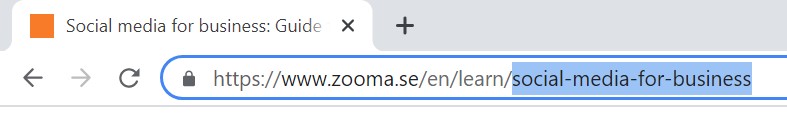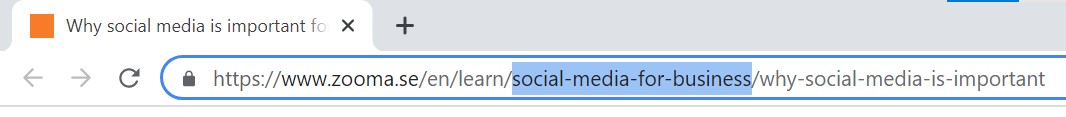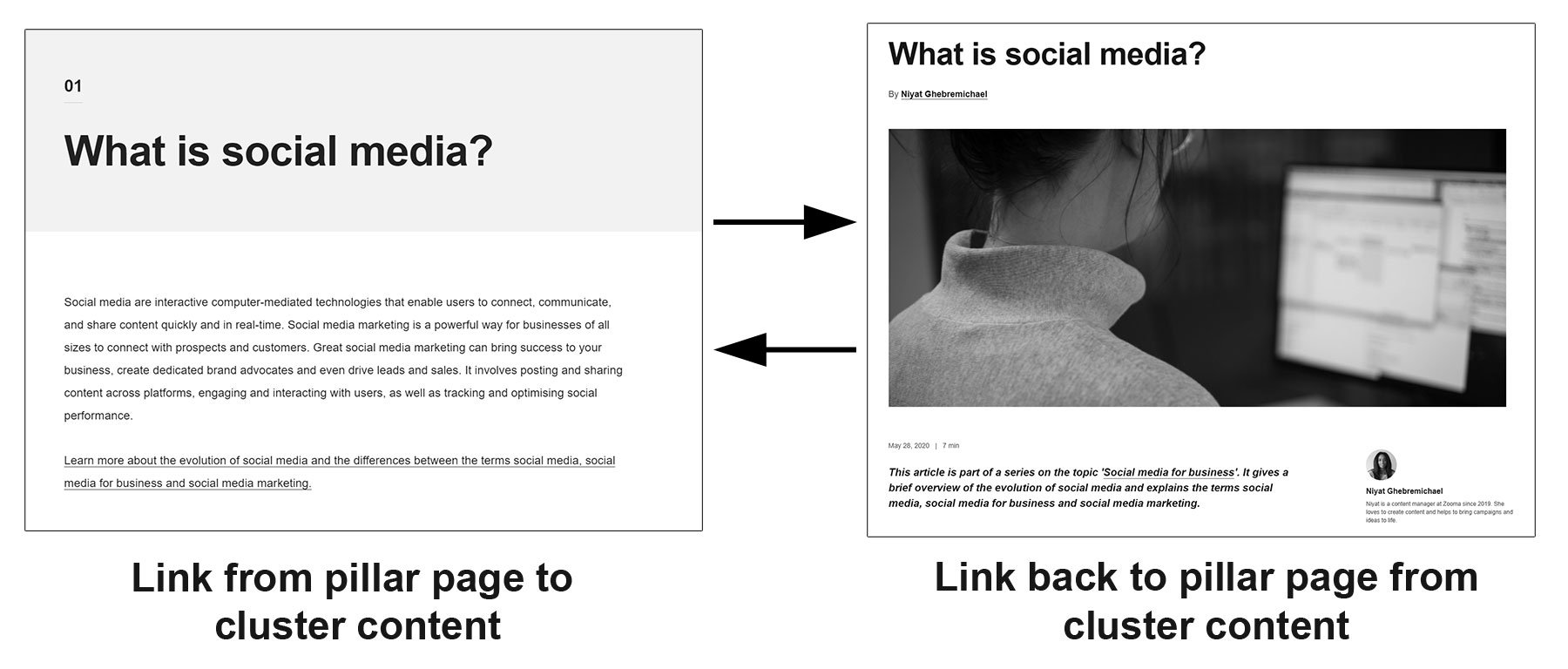We've been working with a topic cluster content approach for a while, and it's shown good results in boosting organic traffic. We've also helped some of our customers implement some topic clusters of their own. But we recently realised we've never actually written an article explaining this strategy in full, so here it is!
In this article, I'll explain a few things - what topic clusters are, how they are constructed, why they work to boost organic search, and how you can create your own.
Do you need help to start with your own pillar page on your website?
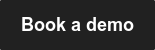
What are topic clusters?
A lot of people have problems understanding what topic clusters are. They're also tricky to explain! Part of the reason is all the terminology. In this article, I'll mention things like topic clusters, pillar pages, cluster content... after a while, it's easy to lose track of what you're actually explaining.
To start with, here's a definition of a topic cluster from Matthew Barby, HubSpot's vice president marketing:
A topic cluster is a collection of semantically relevant content that individually covers smaller themes within an overarching topic.
In short, topic clusters are the basis of a content strategy that focuses on making your content as relevant as possible to your readers, leading to better organic search performance. By planning your content production based on keyword research and organising the content into clusters, you present it in a way that provides relevance and depth to readers. This results in greater chances of search engines showing your content to people when they search for terms relating to your key topics.
When you get started with topic clusters, you need to decide what topics you are going to focus on. They should be closely related to your company's business and key offerings - in Zooma's case, some of these main topics are content creation, digitalisation, and customer relationship management, among others.
Alongside this process, we also started by creating a 'Learn' section - this part of the site acts as a central hub for all of our knowledge content, with links to the most-popular articles, content offers, and our different blogs - for example, the blog for The Onlinification Pod. Your learn section should also contain links to your pillar pages, so that's it's easy for users to find the starting point for each of your topics:
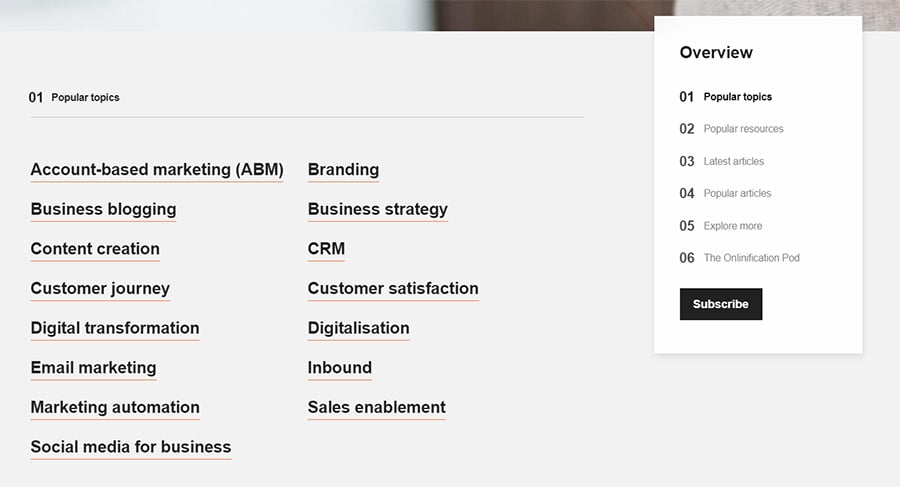
Once you've decided on the topics you want to focus on, you can start building your topic clusters with these two key elements:
Pillar pages
If you imagine your topic cluster as a wheel, the pillar page sits in the centre. The pillar page acts as the hub for the entire cluster. A pillar page is generally a website page with its own specific template. It offers comprehensive information on a topic, but on a high level. It covers the general things your reader needs to know about the topic without going into too much detail.
For this reason, pillar pages are often fairly long - the best are typically a few thousand words. However, you can break up the pillar page into chapters or sections to make it easier to digest. Users should be able to convert on a pillar page, through a form that might lead to a content offer that offers even more information. And the pillar page should be easy to find on the site - ideally prominently placed in a knowledge hub, as ours are.
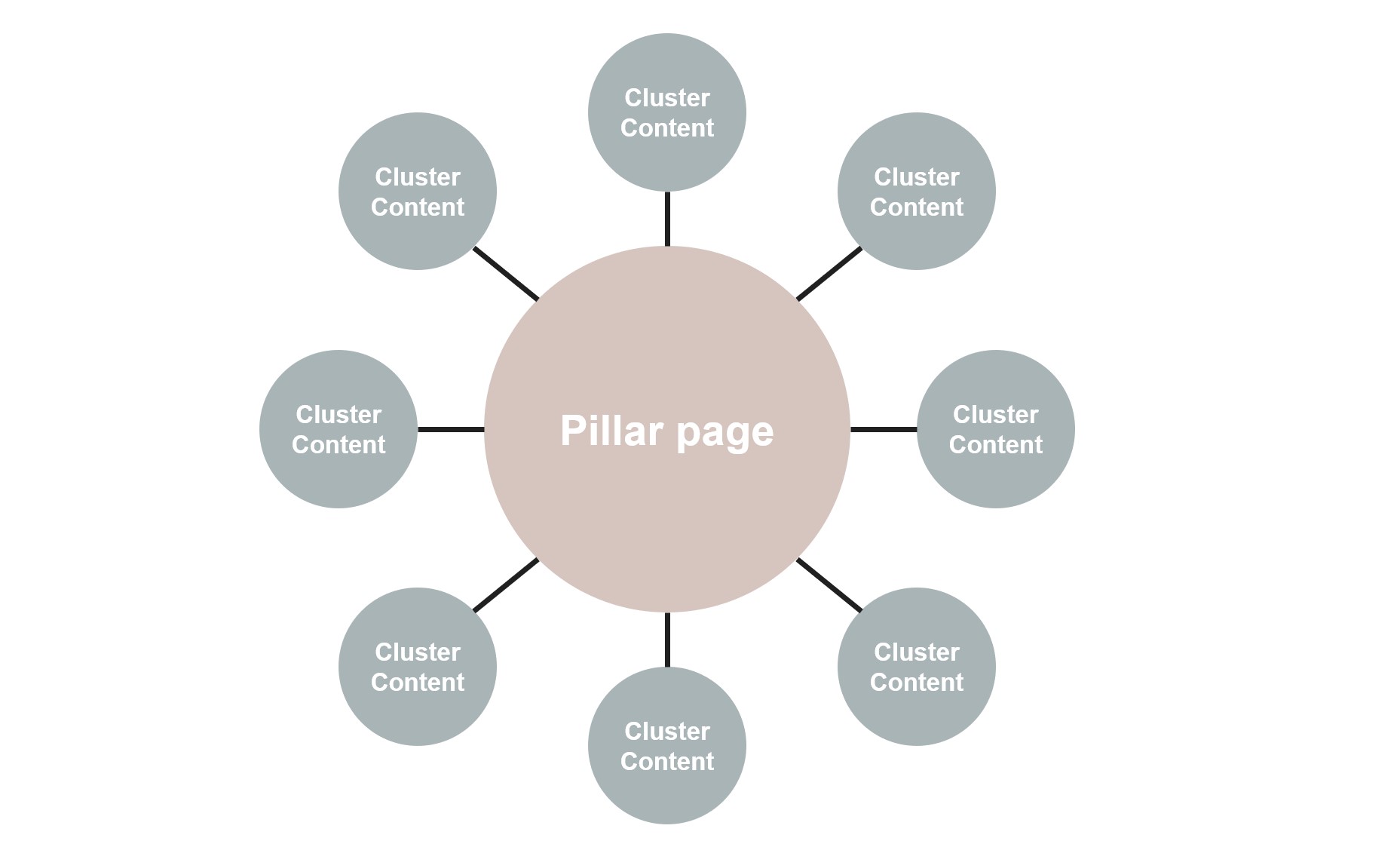
Cluster content
When you need to go into detail, you do it with your cluster content. In contrast to the wide-ranging pillar pages, cluster content should be detailed and specific. It's narrowly focused on its subject, but offers deep information.
Most of the time, your cluster content will be articles on your blog. If you want to be successful, these articles should be focused on a long-tail keyword related to the core topic. For example, some of the pieces of cluster content we have in our 'social media' topic cluster focus on keywords like "LinkedIn algorithm", "creating a social media plan", and "how to drive traffic from Instagram".
Once you have a topic-focused pillar page in place and a few pieces of cluster content related to that core topic, you have a topic cluster. But there's a couple of technical things you need to do to finish off.
First, all the elements in a topic cluster should share the same URL structure. Let's take our 'social media for business' cluster as an example again. The URL for the pillar page, the hub in the centre of this cluster, is this:
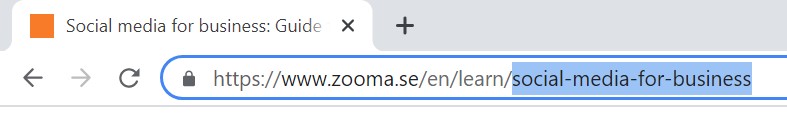
Now, let's look at the URL of one of the pieces of cluster content in this topic cluster:
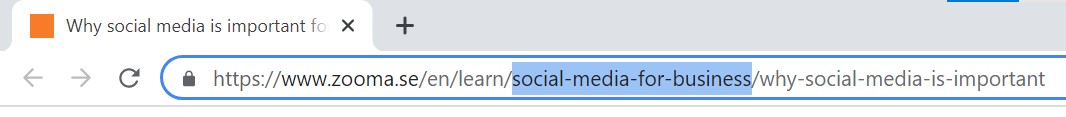
All content in this topic cluster, both the pillar page and the cluster content, share the same URL structure.
Secondly, the elements of your topic clusters should be interlinked. The pillar page should contain a hyperlink to each piece of cluster content in the topic cluster, and there should be a hyperlink back to the pillar page in each piece of cluster content.
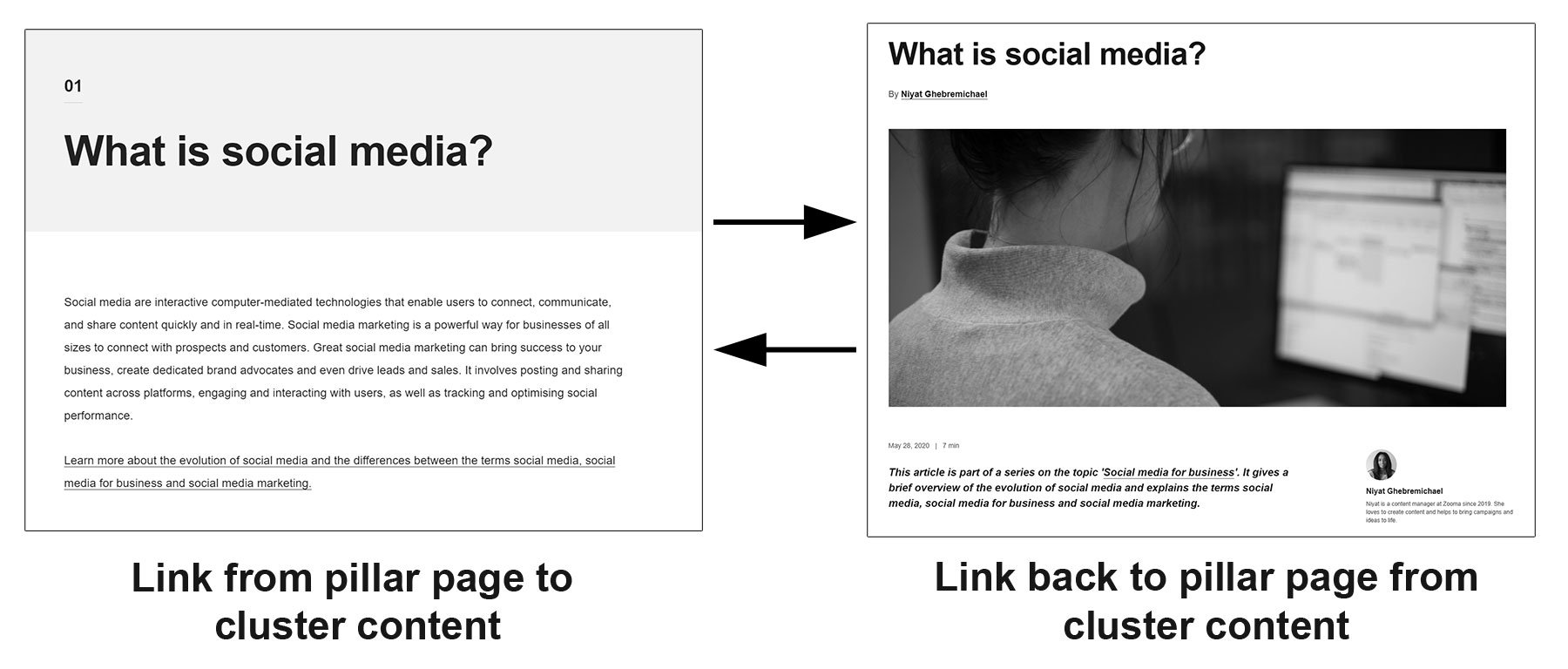
Making sure you have both of these technical elements in place when you work with topic clusters is essential, since they help search engines like Google understand that all the pages are related to one another and to the central topic they focus on. They also create a path that the reader can follow as they learn more and look for additional knowledge. That brings us on to the next point.
Why do topic clusters work?
There's not really any 'trick' to topic clusters. When you get started, you might need to create some pillar pages, but it's likely you already have some articles that focus on details of particular topics already.
The reason topic clusters help your content perform well in organic search is because of their organisation and structure - they make it easy for users to find a very wide range of information on a specific topic, to the level of detail that they want.
In the past, algorithms used by search engines like Google to show relevant results were fairly basic, and easier to exploit. Today, they're very complex - and increasingly, the challenge for SEO professionals isn't how to trick the system, but how to create truly relevant, valuable and credible content.
In 2021, search engines prioritise content that offers a wide and deep range of information, since this demonstrates credibility and knowledge around a specific topic. Taking this topic-focused approach, rather than a more scattered method, helps you build up a large bank of knowledge that your readers like - which means search engines will like it too.
Additionally, the interlinking and URL structure of topic clusters helps you achieve a network effect - when one piece of cluster content performs well, it helps all the other pages in the cluster rank higher. And planning out your cluster content based on keyword research helps you avoid duplicate content and ensures you're writing about things that people are actually looking for.
The topic cluster strategy shouldn't be seen as a dirty trick that exploits the inner workings of search engines. Instead, it's a way of producing and categorising content that reflects how people typically research and consume information that they're interested in. Zooma's very own Stellan Björnesjö explained this well in a recent episode of The Onlinification Pod:
Google wants to function like humans function, ultimately. And when we get interested in something, we tend to want to go deeper into that subject and understand it fully, both in private and in professional life. So, if we create content that way, then we're doing something that both our target audiences want and also something that search engines are aiming to understand. And that gets you a benefit in organic search if you do it well.
Google's own basic principles for search engine optimisers explain more about how you should think when publishing content online:
- Make pages primarily for users, not for search engines
- Don't deceive your users
- Avoid tricks intended to improve search engine rankings
- Constantly ask yourself: "Does this help my users? Would I do this if search engines didn't exist?"
- Think about what makes your website and its content useful, valuable, and engaging.
Increasingly, search engines like Google try to show their users the most relevant, valuable search results. By using topic clusters to provide relevance and value, you'll answer users' questions and solve their problems better - and this will boost your search ranking and performance.
To get your SEO work going, including content clusters and pillar pages, you may need to create an SEO team. Read about how to create such a team in this article.
How to get started with topic clusters
Before you start publishing your topic clusters, you need to do some planning.
Plan your core topics
Think carefully about what each of your topic clusters should focus on. Choose topics that are related to your products or services, or the unique features and concepts that your company promotes. As mentioned above, it's OK for your core topics to be very broad - you can get into more detail in your cluster content. Your core topics should have a decent search volume, however, so that you don't spend time creating lots of content for topics that no one searches for. A monthly search volume (MSV) of over 1000 is recommended. If you need help finding out these figures, take a look at our guide to some of the most common keyword research tools.
Plan your cluster content
Your cluster content should focus on different aspects of the core topic. For example, in our 'marketing automation' topic cluster, we have articles about:
- Marketing automation tools
- Content ideas for marketing automation
- Marketing automation statistics
- The pros and cons of marketing automation
It's usually good to have a few pieces of content in each cluster focused on basic questions, such as 'what is marketing automation?' and 'why is marketing automation important?'
The monthly search volume doesn't need to be as high for cluster content, but make sure each keyword has an MSV of at least 50.
When you have settled on your topics and cluster content and you've made sure that they are relevant to your company's key offerings, you should also make sure you have a template in place.
Create a pillar page template
It helps if your pillar pages look noticeably different to the rest of your site - it helps the user to understand where they are and what the purpose of the page is. A separate template also allows you to organise your pillar pages better. They're typically very long, so it's good to be able to break them up into sections or chapters. On our pillar pages, we have anchor links to each individual chapter at the top, which allows the user to quickly hop to the chapter that's most relevant for them.
Once you have these three elements, you're ready to get started. All that's left is to start writing content. You can get our recommendations on how to get started in our in-depth content creation guide (yes, it's a pillar page). And if you'd like to get the ball rolling on implementing pillar pages on your site, we're ready to lend a hand - just get in touch with us and we'll go from there.
In the meantime, if you need some content guidance to fill up your pillar pages and clusters, our guide to content creation is also available to download.