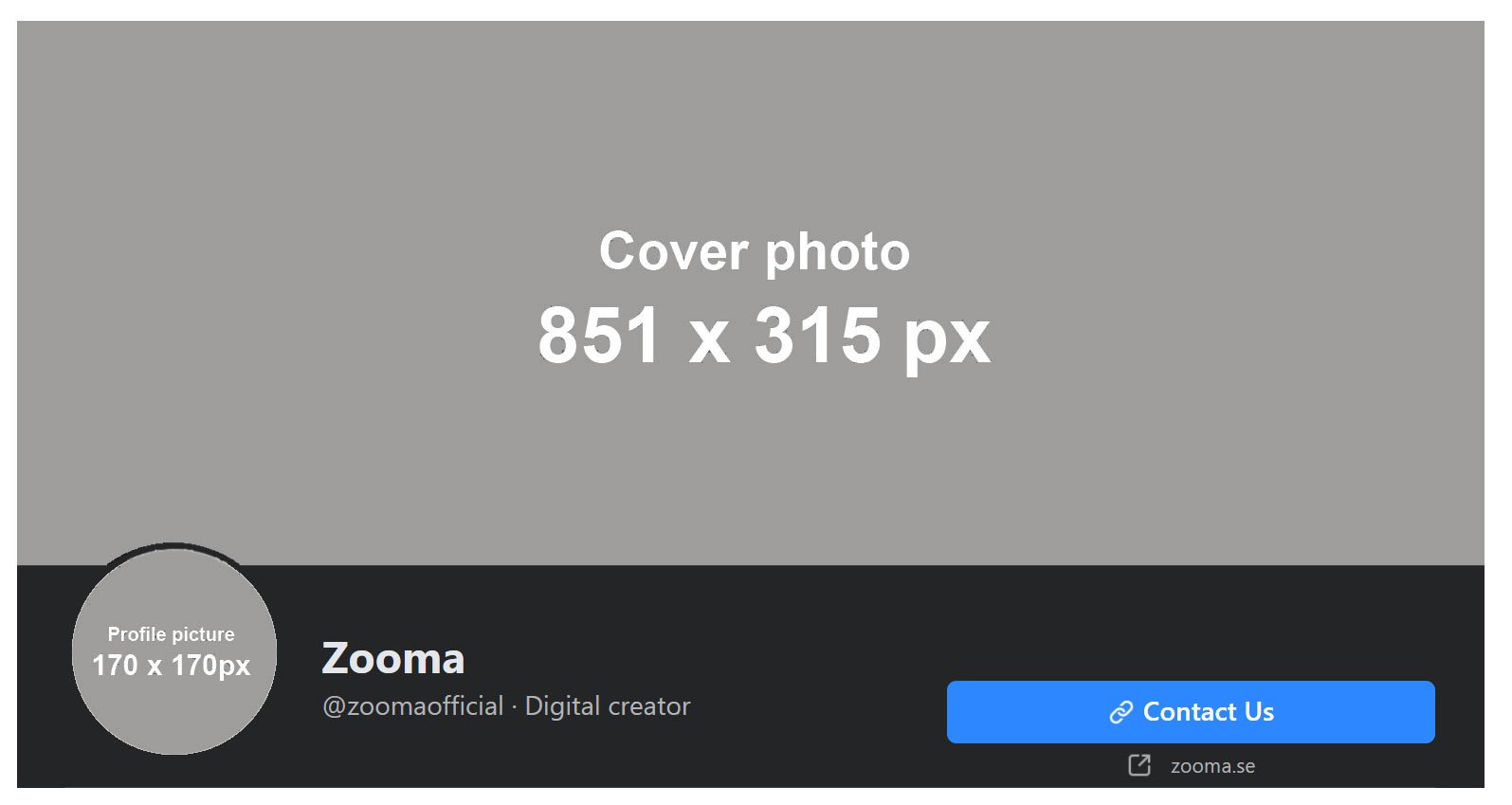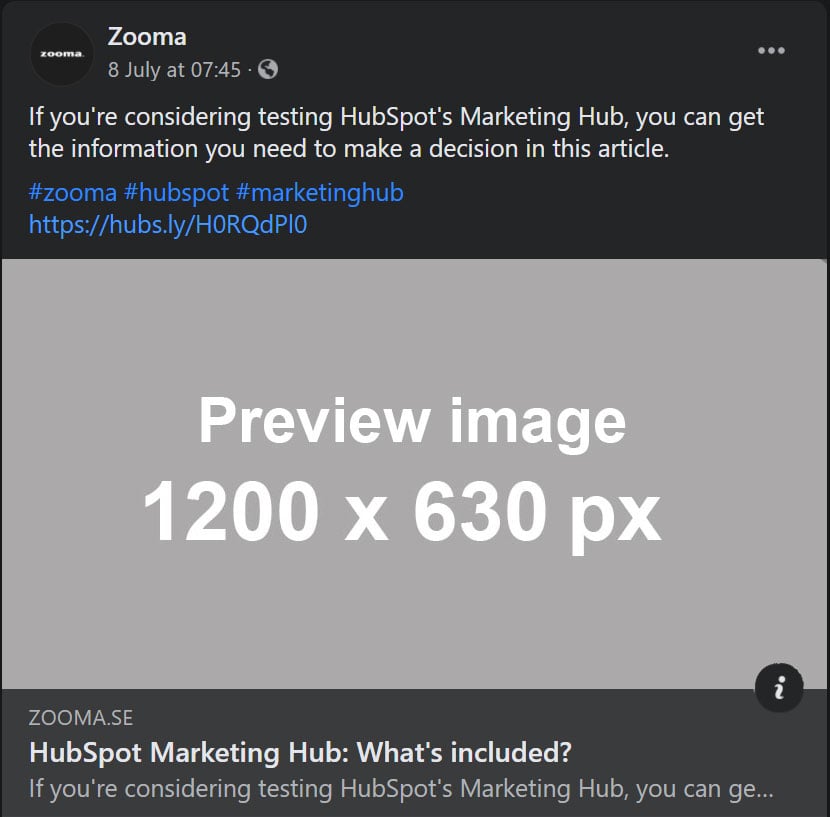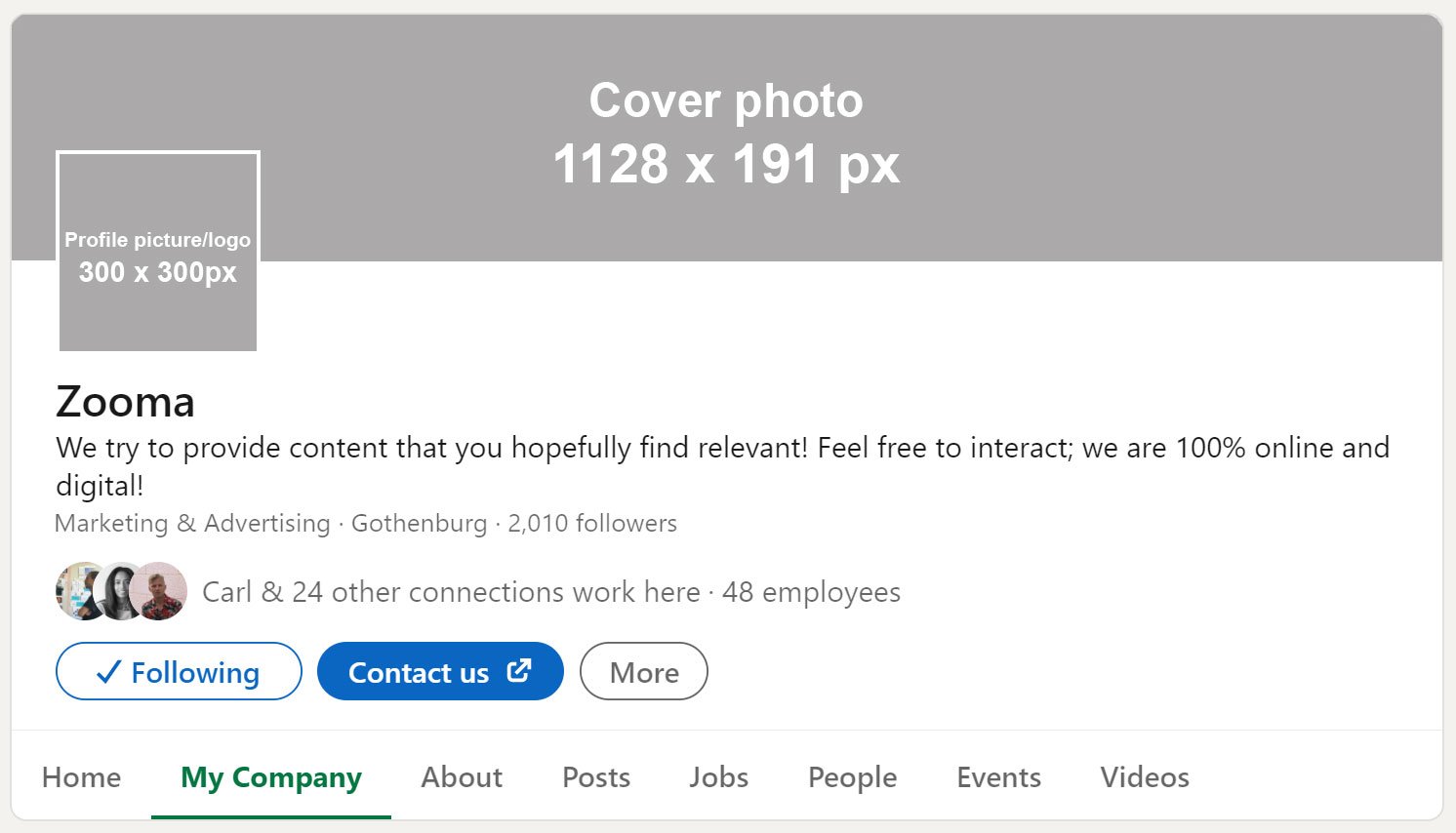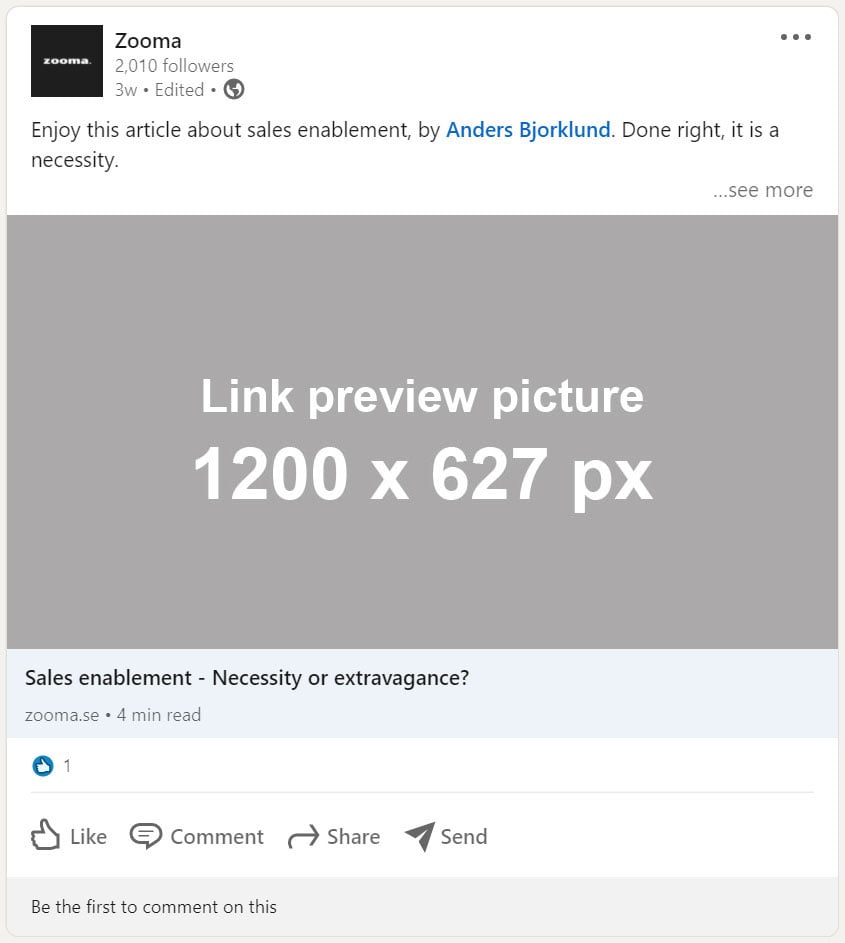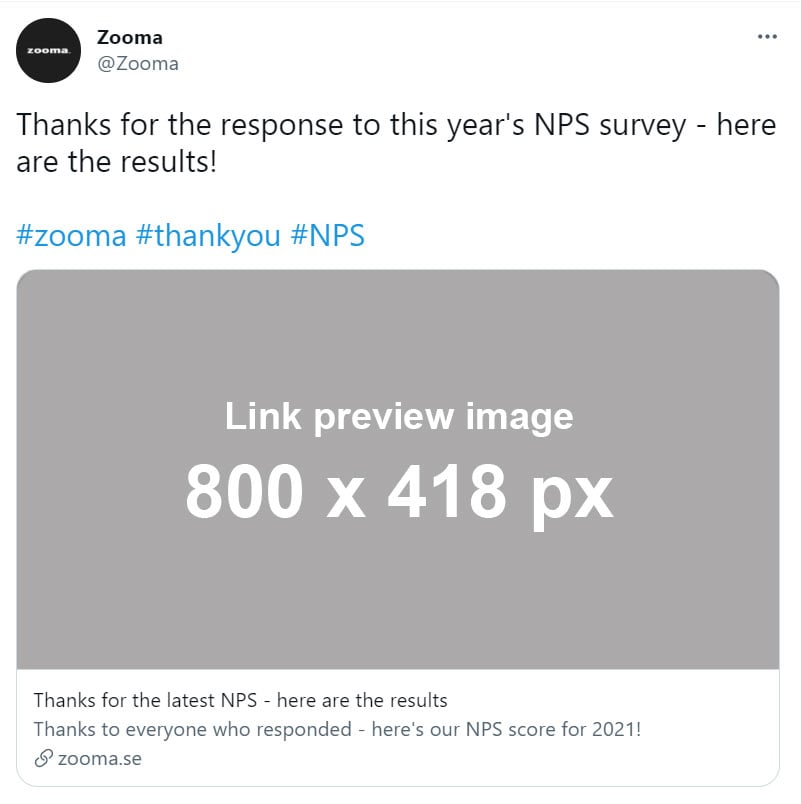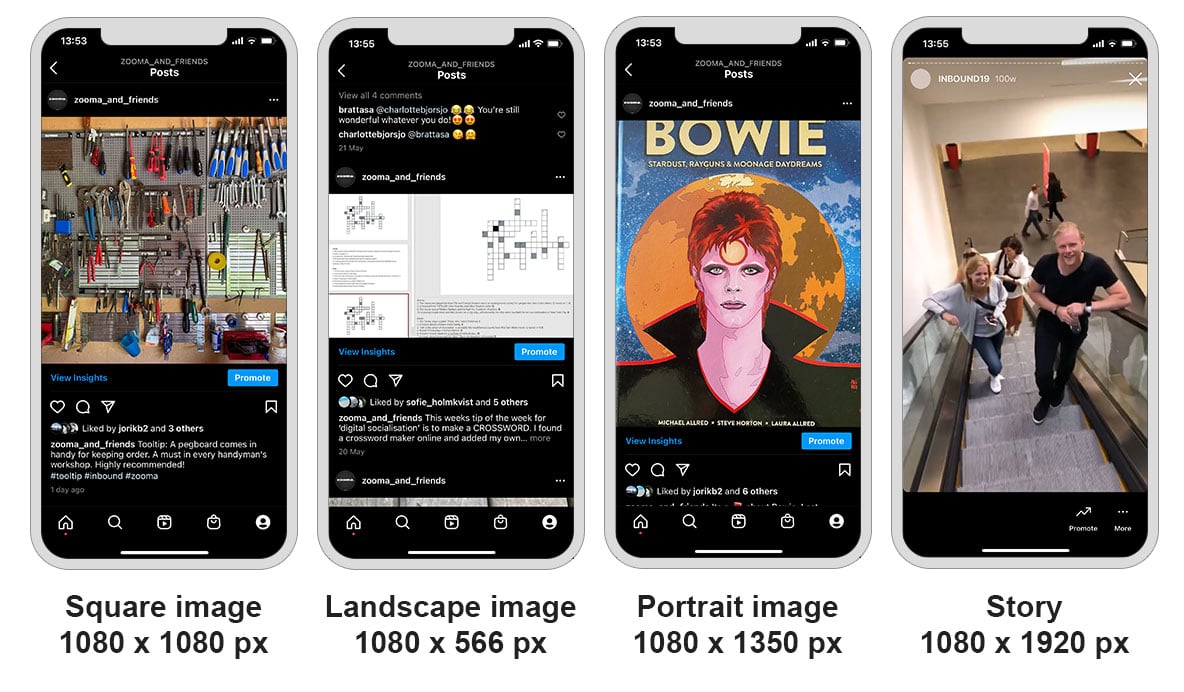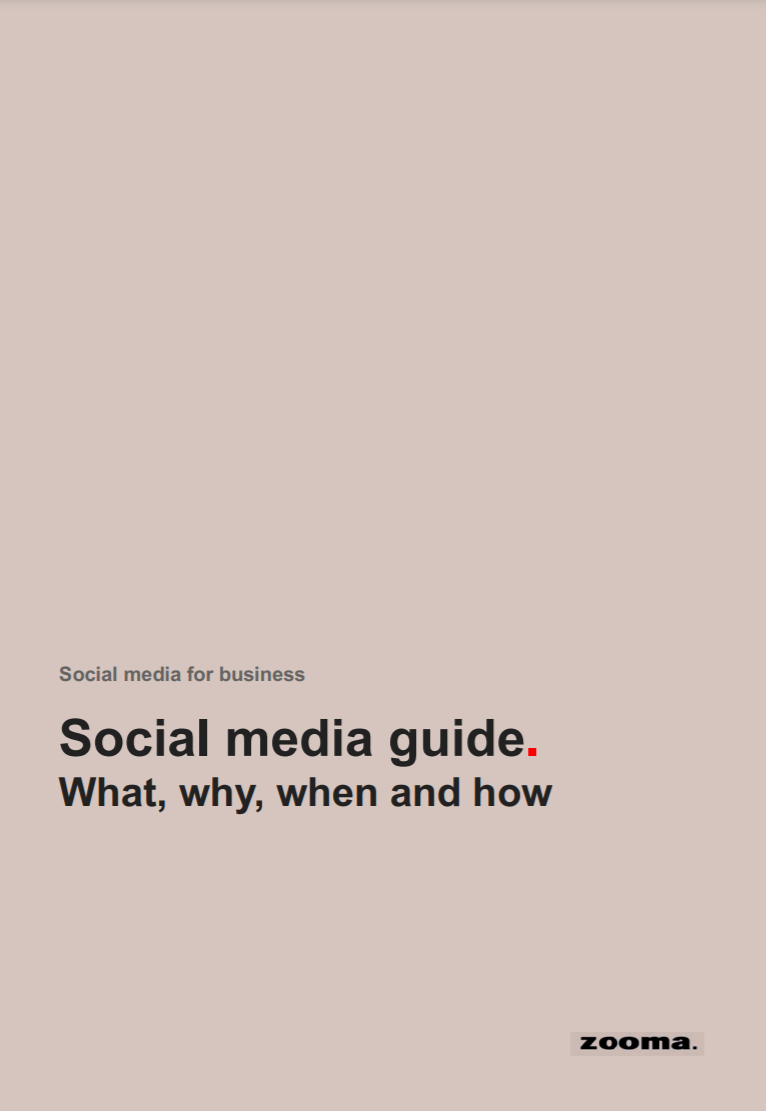Having a social media presence is essential for doing business and building trust online, and the visual aspect is vital. Part of the reason people follow you is to get a look into your company and how it works, so all visual elements, regardless of the platform, need to look as good as possible - and that means using the right image sizes.
Social media image sizes are a pain point for every marketer. They differ from platform to platform, and social networks regularly change their recommended image sizes every time they make small redesigns. The image size that once looked great on your LinkedIn page, for example, might suddenly look terrible a few months later.
Hopefully this article will make things easier. We've compiled the recommended image sizes for the main social platforms you'll probably use - Facebook, LinkedIn, Twitter and Instagram. If you've got a great image that you want to show off to your audience, either as a cover photo or in a link preview, just follow the guidelines in this article and you can be confident it'll look as good as it possibly can.
Keep an eye on this article - we'll update it regularly to reflect the latest changes to the image size recommendations for each platform.
Facebook
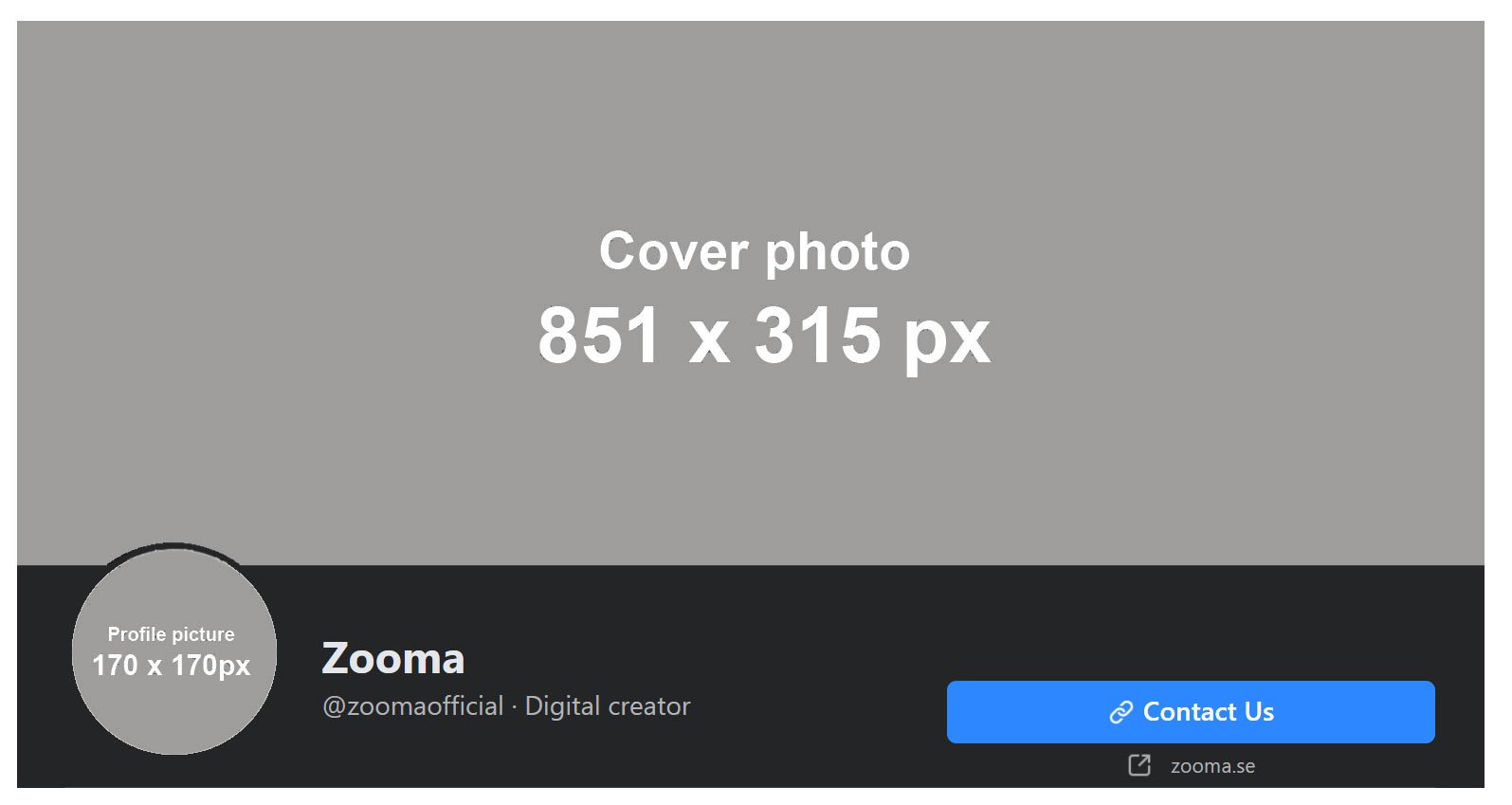
Profile picture: 170 x 170 px
This is the size your profile picture appears on desktop. It'll appear slightly smaller on smartphones and tablets, but if you make sure it's at least this size, it'll look good on all types of screens. Remember that your profile image will be slightly cropped to a circle after you upload it.
Cover photo: 851 x 315 px
Facebook says you should follow these recommendations, although the cover photo will actually appear as 820 x 312 px at most. They also recommend that you upload it as an sRGB JPG file which is less than 100KB. However, if your cover photo includes text or a logo, upload it as a PNG instead, for better definition.
Link preview picture: At least 1200 x 630 px
If you want the content you post to Facebook to catch the eyes of your audience, the image needs to be the right size. If you've sized it incorrectly, it may be cropped poorly or appear much smaller than it should.
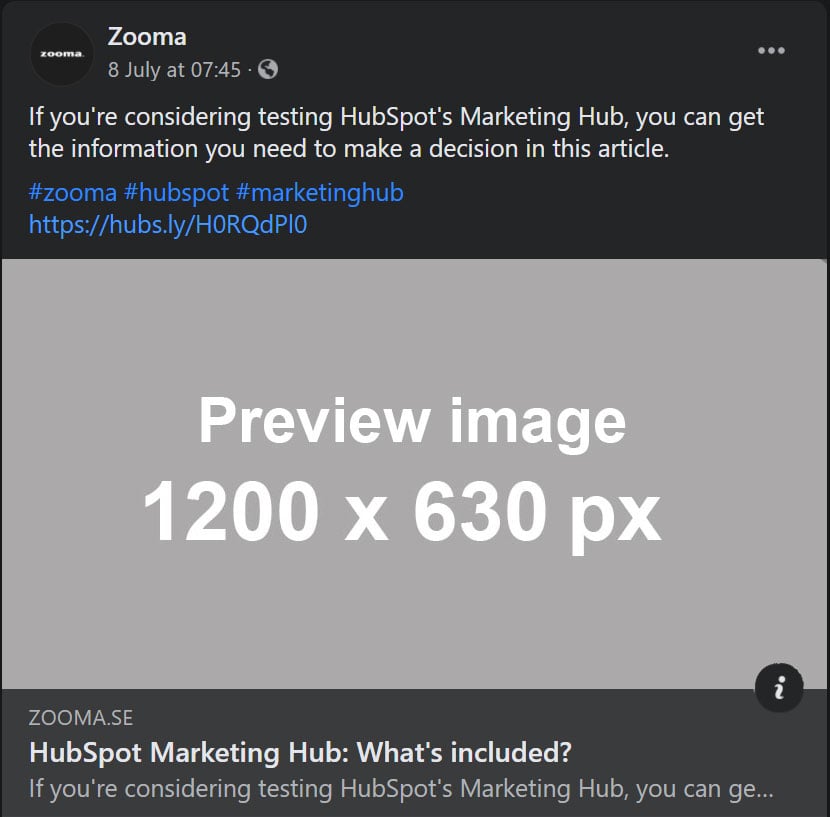
LinkedIn
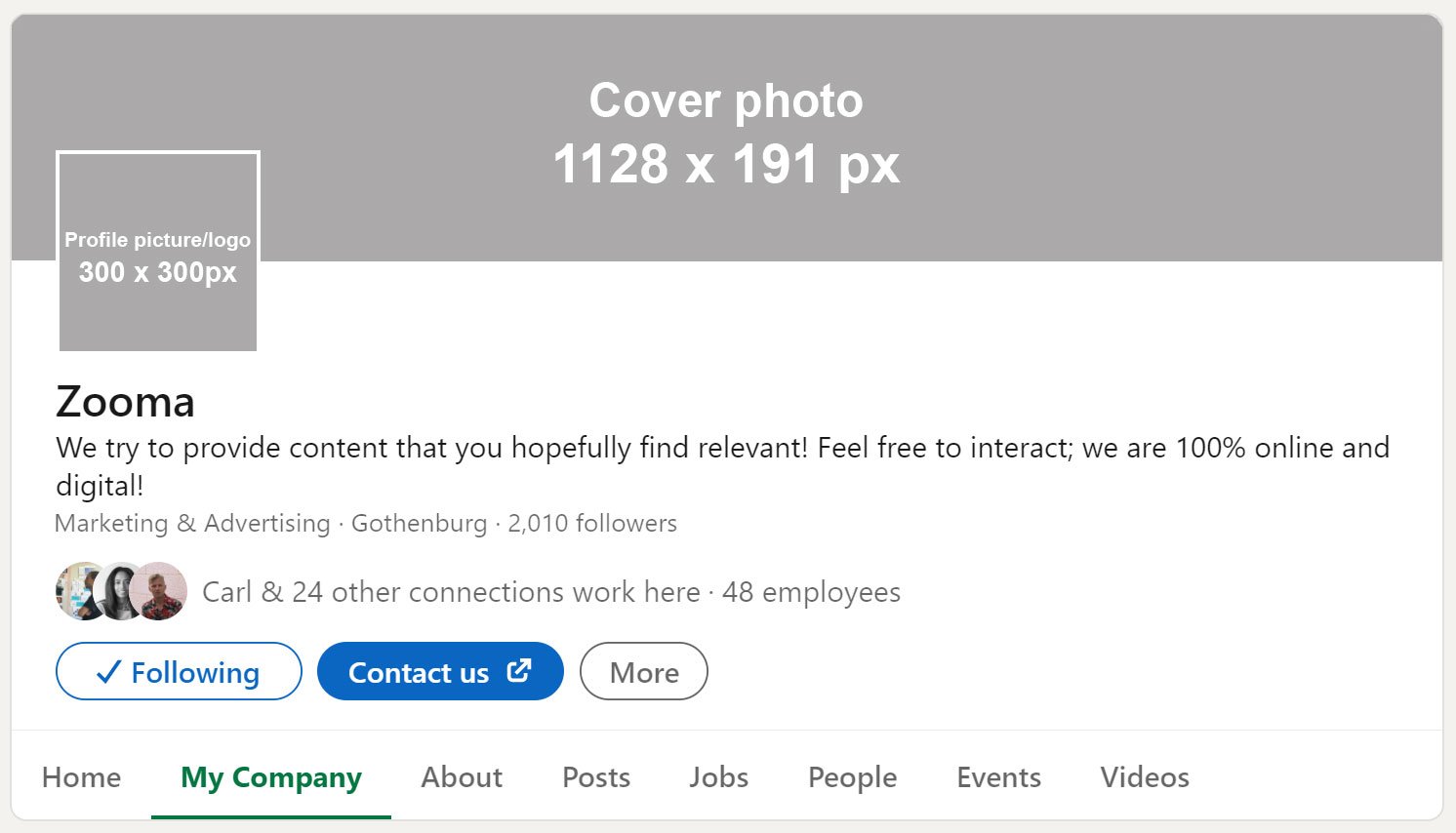
Profile/logo picture: 300 x 300 px
A square profile picture of at least 300 pixels is required for your company page. Unlike Facebook, LinkedIn doesn't (currently) seem to crop your image to a circle on company pages on desktop, so there's no risk that parts of your logo will be cropped out. However, on mobile, the image will be cropped to a circle when users see your posts in their feeds.
Cover photo: 1128 x 191 px
On LinkedIn company pages, cover photos are quite wide and very short - your logo image also cuts quite far into the cover image, so if you want to include any text here, make sure you keep it near the centre.
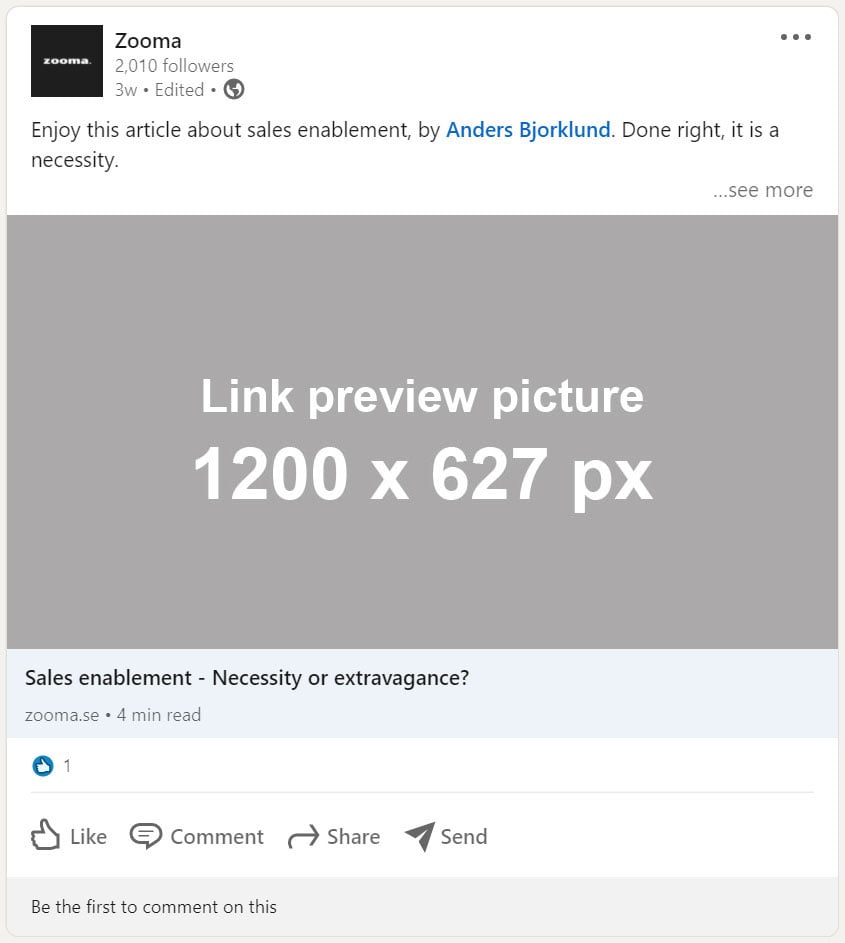
Link preview picture: 1200 x 627 px
On LinkedIn, it's possible to change the image to whatever you want when posting a link. On Facebook, you're always stuck with the image you've set as the 'featured image' on the page to which you are linking. That means that if you absolutely must have a featured image that has different dimensions to the recommendation, you can always choose to use a properly-sized image when you post the link.
Twitter

Profile picture: 400 x 400 px
Twitter will crop your profile into a circle to better fit into your profile and your followers' timelines - so make sure no important elements get cut out when you choose your image.
Cover photo: 1500 x 500 px
As usual, if your cover photo includes text, it's usually best to save it as a PNG to preserve the quality. But remember that Twitter's maximum image size is 2MB.
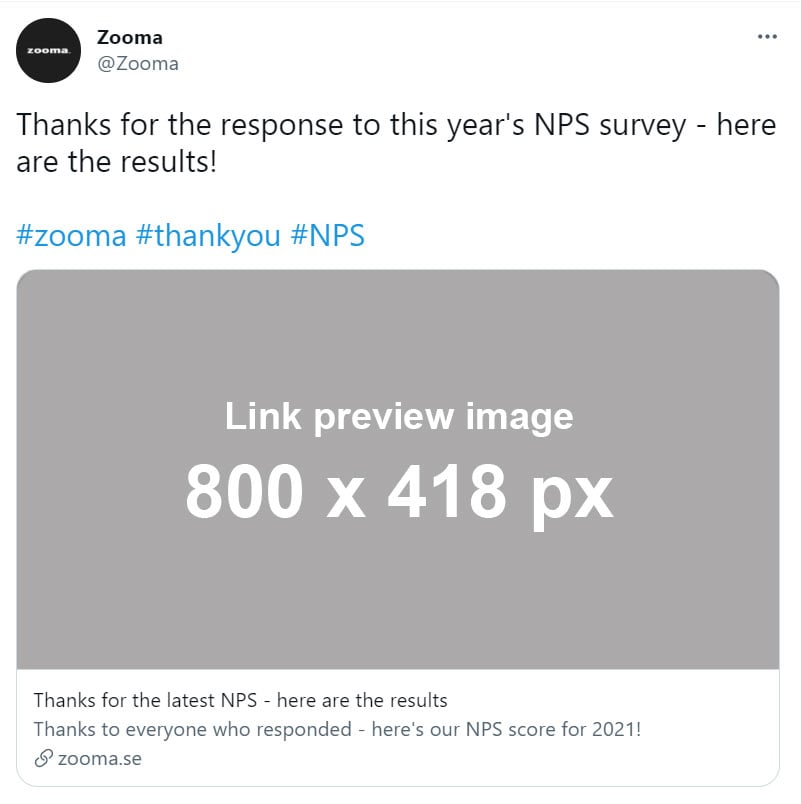
Link preview image: 800 x 418 px
So-called 'summary cards' are probably the most common type of link preview you'll see on Twitter. If you don't follow these dimensions, your image will be resized or cropped, and the result might not be as you imagined.
Instagram
Square image: 1080 x 1080 px
The 'classic' Instagram picture is square, so obviously a 1:1 aspect ratio is needed here. The minimum size for a square image is 320 px and the maximum is 1080 px - so choose 1080 px for the best quality.
Landscape image: 1080 x 566 px
It's also possible to post differently-dimensioned images to Instagram as well, of course. For a horizontal, landscape-oriented image, the size should be 1080 x 566 px. That's a 1.9:1 aspect ratio.
Portrait image: 1080 x 1350 px
Portrait-oriented Instagram images use a 4:5 aspect ratio.
Story image: 1080 x 1920 px
Instagram stories take up the user's entire phone screen, so they're a great way to share photos and videos. You just need to get the dimensions right - in this case, it's a 9:16 aspect ratio you need. 1080 x 1920 px is the maximum size, and therefore gives the best quality. This applies to both photos and videos - just remember to keep those videos under 15 seconds.
Hopefully this helps you out when you're designing images for social media - if you're interested in finding out more about working with this medium, make sure to take a look at our in-depth social media guide. You can also download a free presentation which covers areas like:
- How to develop a social media plan
- How to create a content calendar for social
- What tools you should be using when working with social media
You can download it below. Enjoy!